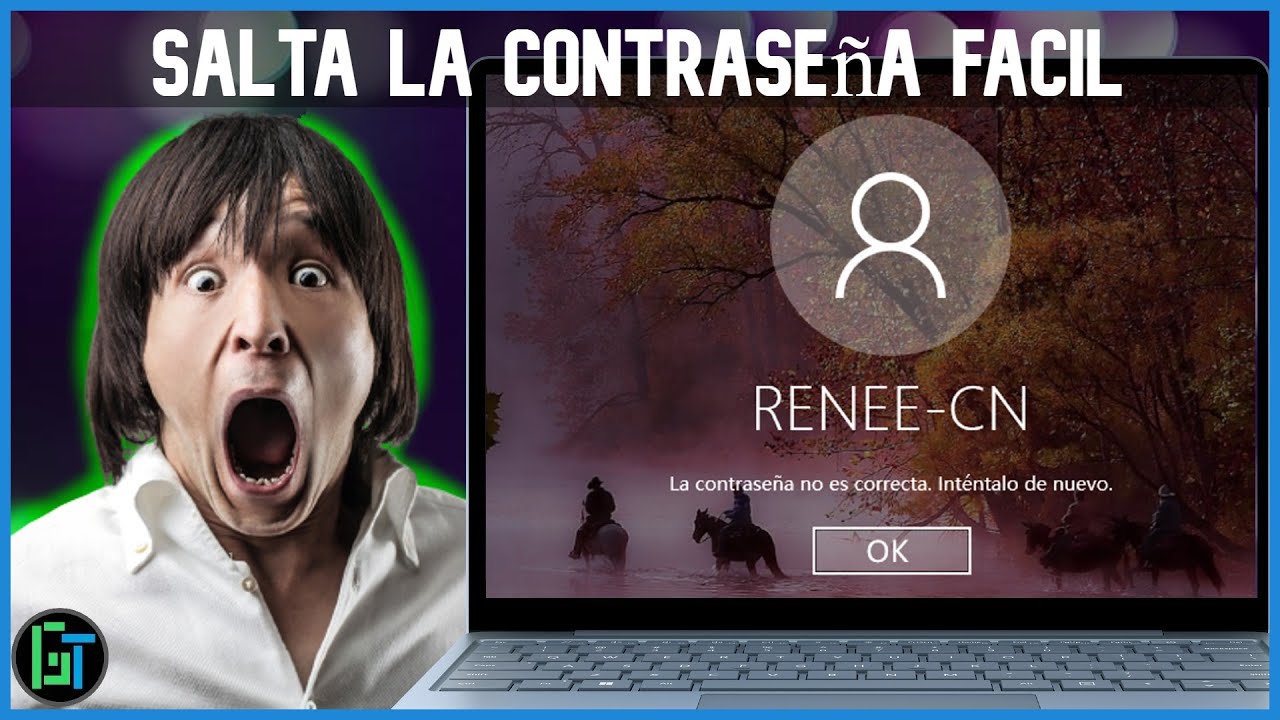
How do I change my password on my laptop without knowing it?
Click on Start button, go to All Programs -> Accessories and right click on Command Prompt and select “Run as Administrator” from context menu. In Windows 8, you can do this by simply pressing Windows Key + X + A. Replace username with your Windows account name, and new_password with your desired new password.
Q. How do I Reset my lock screen on Windows 10?
To reset Windows 10 from the sign-in screen, follow these steps:
- On the lock screen, press and hold the SHIFT key and click on the Restart option in the Power Options menu.
- Next, click on Troubleshoot.
- Now, select the Reset this PC option.
- Finally, choose from Keep my files or Remove everything option.
Q. How do I Set my Desktop password?
Create and set the password for the computer user account. In the “User Accounts” list of options in a Microsoft Windows operating system, click the “Create a Password” option, type in your preferred password and click “Create a Password” to set it.
Q. How do you reset a forgotten laptop password?
Restart the computer. On the log in screen, click on the username that you forgot the password for and hit “Enter.”. Click “Use Your Password Reset Disk” and the password wizard will start. Click “Next” in the password reset wizard box, and insert your password reset disc into the cd drive.
Q. How do I Change my Computer sign in password?
Step 1: Enter PC settings. Step 2: Select Users and accounts. Step 3: Open Sign-in options and tap the Change button under Password. Step 4: Enter current user password and tap Next. Step 5: Type a new password, re-type it, input password hint and click Next.
Q. How do you reset your PC password?
How to Reset Your Windows Password. You can reset your computer password by temporarily overwriting the Ease of Access executable with the Command Prompt executable from outside of Windows, enabling that now-overwritten feature from the Windows login screen to open Command Prompt, and then resetting your account password via the net user command.
4 formas de recuperar y restablecer la contraseña de Windows 10 → https://bit.ly/3HFe25D (drw win/mac)Olvidaste la contraseña del usuario de Windows? En es…

No Comments