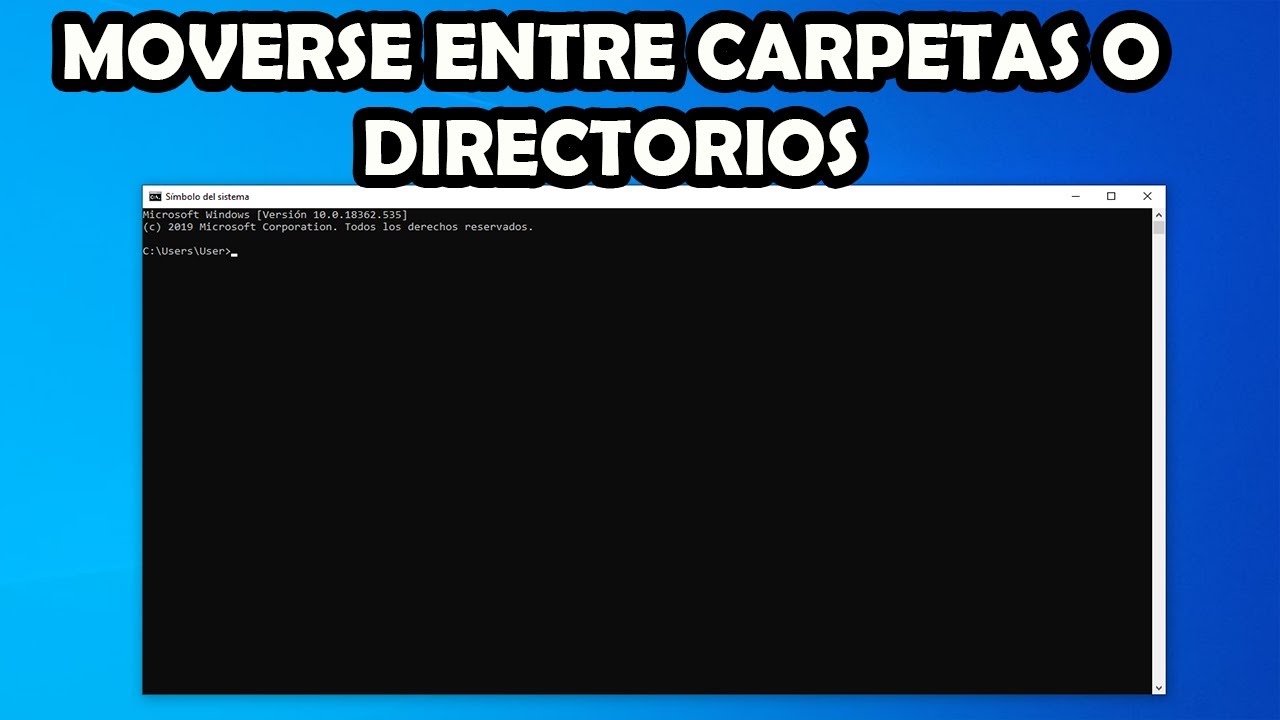
How do I change CMD to ease of access?
Type copy d:/windows/system32/cmd.exe d:/windows/system32tilman.exe and press the ENTER key. Exit the Windows 10 setup (just power down) Boot normally to your hard drive. At the Login Screen click the EASE OF ACCESS icon (beside the Power icon in the bottom right corner of the screen).
Q. Which two files we can rename to reset the Windows 10 login password?
Now follow these commands: Type “dir osk.exe”: This command file is for On-Screen Keyboard. Type “dir cmd.exe”: This command file is for the command prompt. Now we will rename the osk file to osk.
Q. Is there a way to hack Windows 10 admin password?
In fact, there is an easy and reliable way to hack Windows 10 password. You just need to use Windows Password Rescuer to create a small boot disk with USB flash drive on another computer and then use it to hack admin password on your Windows 10 computer.
Q. Where is ease of access button in Windows 10?
Select partition Scheme either MBR or GPT and File system FAT32 or NTFS as per compatibility. Click on start and makes the USB bootable. In window10, the Ease of Access button is on the bottom right corner of the login screen.
Q. What to do if you forgot Your Windows 10 password?
If you forget your password on a Windows 10 PC and you cannot reset it using Microsoft’s typical processes, you can use this moderately straightforward routine. The idea is to replace the EASE OF ACCESS program (designed to help handicapped people) with the CMD.EXE and then use that to create a new account.
Q. How can I get access to my filesystem in Windows 10?
The onscreen keyboard can be used to enter a password or pin at the Windows 10 login screen. Filesystem access to Windows 10 is easily obtained by e.g. using an USB drive with a Live Linux version installed, Apple’s Boot Camp or simply by using the ‘Repair computer’ feature of Windows 10.
Como navegar o moverse entre carpetas o directorios en #Windows usando el #CMD o Simbolo de sistema de Windows.Puedes mantenerte en contacto por alguno de lo…

No Comments